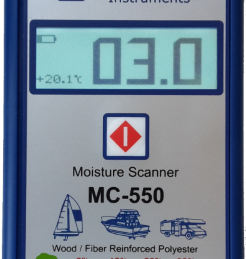LNDB LoggerNet Database Software
LNDB can be run as a service on the workstation or server. This ensures that when the computer is restarted, LNDB is automatically started without human intervention. This allows data ingestion from LoggerNet to the relational database to continue after unforeseen power issues or automatic operating system updates.
- Reliably moves data from user-selected LoggerNet data caches into tables in a relational database
- Can be used to import data from user-created data files into a relational database table
- Exports data from a database table into a data file
- Includes QuickReports application to design simple report from an LNDB database
- Allows users to review database data in real time
- Monitors the LNDB data ingestion engine
- Simple to set up and easy to use
- Saves data managers money by not having to hire a database administrator and a custom software developer
| Current Version | 2.0 |
|---|---|
| Operating System | Windows 11, 10, 8, or 7 and Windows Server versions 2012 R2, 2016, or 2019. (Users using Windows Server with security policies other than the default policies will need to work with their IT administrations to resolve any security issues.) |
| Required Framework | This software requires the Microsoft .NET 4.6.2 (or better) Framework to run properly. To use the reporting functions of LNDB 2.0, Microsoft .NET Framework 3.5 also needs to be installed. If the required version of the .NET framework is not already installed on your computer, it can be obtained from the Microsoft Download Center. |